Whether you have played in a lot of ACL tournaments or you’ve never played, if you plan on playing ACL again please take a few minutes to go and either update or create your ACL Profile! You can do so as follows:
1 – Go to http://www.iplaycornhole.com/
2 – In the upper right corner click on “Login”
3 – IMPORTANT – if you have ever played an ACL tournament before you are already in the system. If you don’t know your login please email me at clevelandcornhole@att.net and I will try and get it for you. If you’re not sure, please email me before creating a new account… If you are definitely a new ACL player you can create your login at this time.
4 – Once logged in, click in the upper left corner and choose “My Account”
5 – Go into your account and update everything including your phone number (so that you can receive text messages during certain tournaments)
6 – Finally, please do NOT purchase a membership through the website. If you are from the Cleveland area, please purchase your membership directly from me (Dave), if you are more of a Rubber City player, please purchase your membership from Bill Sobleskie. Each of us earn a small commission when we sell a membership, so thank you for supporting the ACL and your local directors.









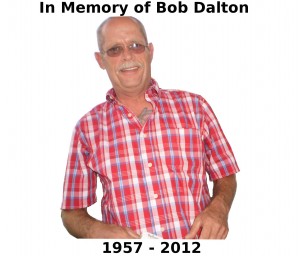
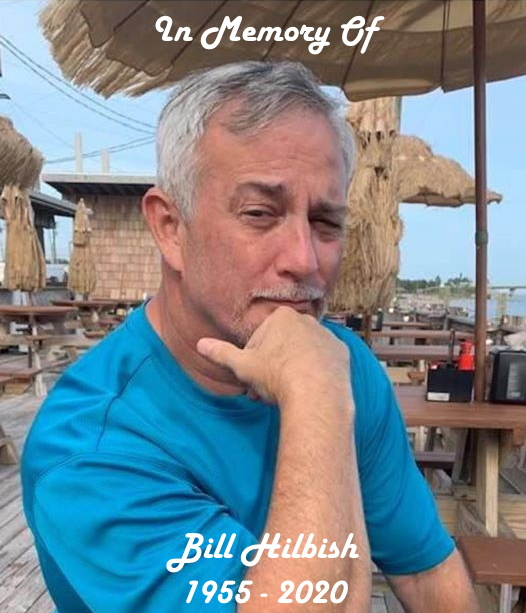
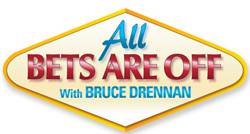
Ok I’m updated. Thanks for the instructions; made it easy. 🙂